Are you fed up with AirTel's WPA enterprise encryption. Do you want switch back to your old wpa-psk /wpa2-psk encryption standard?
Here is the way.
Download firmware for your modem
Modem: Beetel Wi-Fi DSL CPE 450-TC2
Modem: Beetel Wi-Fi DSL CPE 450-TC1
Modem: Binatone Wi-Fi DSL CPE Model DT845W
Modem: Beetel Wi-Fi DSL CPE 450-BX1
Open http://192.168.1.1 It asks for the username and password. The username is "admin" and the password should be either "password" or your Airtel broadband account number.
On modem configuration interface, navigate Maintenance -> Firmware.
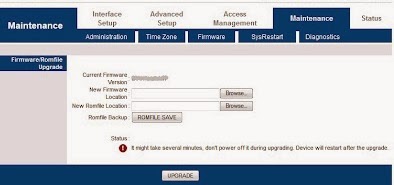
There you can see the current version of the firmware and the option for uploading the latest firmware.
You need not do anything for "New Romfile Location".
Click "Upgrade" button & the modem will start upgrading the firmware.
Once it finishes the process modem will restart automatically.
And you are done. Now you can select the Wireless encryption of your choice.
The modem that came with Airtel had a firmware locked to Airtel!. And it have limitations like you can connect only 4 wireless devices.
And now you have freedom.
DISCLAIMER: I am not responsible for any damage or bricking of your device, proceed at your own risk.
http://networksh.blogspot.in/
Here is the way.
Download firmware for your modem
Modem: Beetel Wi-Fi DSL CPE 450-TC2
Modem: Beetel Wi-Fi DSL CPE 450-TC1
Modem: Binatone Wi-Fi DSL CPE Model DT845W
Modem: Beetel Wi-Fi DSL CPE 450-BX1
Open http://192.168.1.1 It asks for the username and password. The username is "admin" and the password should be either "password" or your Airtel broadband account number.
On modem configuration interface, navigate Maintenance -> Firmware.
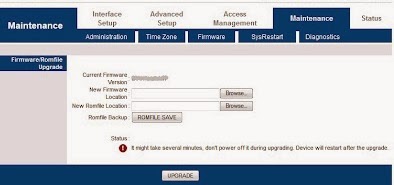
There you can see the current version of the firmware and the option for uploading the latest firmware.
You need not do anything for "New Romfile Location".
Click "Upgrade" button & the modem will start upgrading the firmware.
Once it finishes the process modem will restart automatically.
And you are done. Now you can select the Wireless encryption of your choice.
The modem that came with Airtel had a firmware locked to Airtel!. And it have limitations like you can connect only 4 wireless devices.
And now you have freedom.
DISCLAIMER: I am not responsible for any damage or bricking of your device, proceed at your own risk.
http://networksh.blogspot.in/
No comments:
Post a Comment