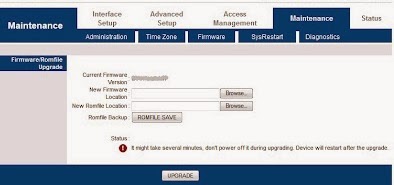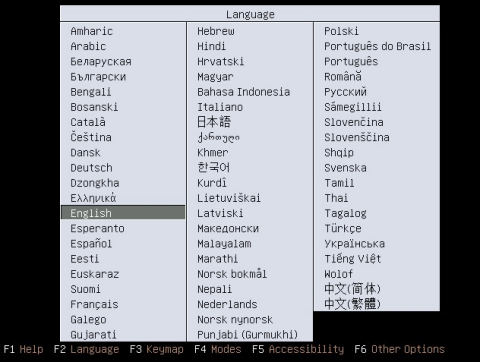Beautiful Sunset Timelapse | Cherai Backwater | Golden Hours | Kerala | 4K
When clouds gambols | Time Lapse | Full HD | Cloud Farm - Munnar
Beautiful clouds flow over the mountains | Munnar | Kerala | Full HD | Cloud Farm - Munnar
Full moon night sky with beautiful clouds | Time lapse | Full HD | Cloud Farm - Munnar
Rainbow Fades | Wear Your Wounds | Timelapse | Full HD | Cloud Farm - Munnar
The rain in Spain stays mainly in the plain | Timelapse | Cloud Burst | Full HD | Cloud farm Munnar
Time Lapse | Incredible Mountain clouds | Full HD | Cloud farm Munnar
Morning timelapse | Cloudfarm | Trekking | Camping | Full HD | Cloud farm Munnar
Time Lapse Mountains | Sunrise | Cloudfarm | Trekking | Camping | Full HD | Cloud farm Munnar
Cloud Farm - Munnar | Above the clouds | Trekking | Camping | kottagudi | Cloudfarm| HD
Moonlight drowns out all but the brightest stars | Timelapse | Full HD | Cloud Farm - Munnar
Beautiful Timelapse of Kollam Beach | Full HD | Clouds